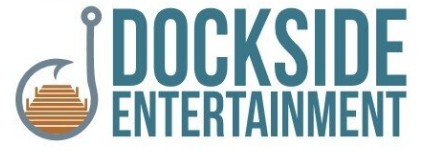Dockside Online Account and Reservation Frequently Asked Questions
Dockside Entertainment uses the same account as the Devils Lake Park District. If you are unsure if you have an account, click the "SIGN IN / REGISTER" link at the top of the online registration home screen OR the FORGOT PASSWORD? button under the log in screen on the home page.
Enter your email address, click the I am not a robot check box, and click the submit button.
- If you have an account, your password/username will be emailed to you.
- If you type in an email address that is not in our system you will not receive an email and will need to click "Create Account" to register online.
NOTE: If you believe you have any account and think your email address might not be linked correctly please contact us by calling 662-8243, use the contact us option at the top of the page, or email docksidedl@gondtc.com.
On the Dockside Entertainment online registration home page:
· Click the CREATE ACCOUNT button or SIGN IN/ REGISTER
You will be prompted to enter your account information, including the primary contact for your household’s account. All red fields are required before you can save your account.
Add any additional house hold family members to your account by clicking the ADD NEW MEMBER button at the bottom of the screen.
Fill in the red required fields.
You can also set up additional family members after your account is activated.
Once you have everything entered, check the box for I AM NOT A ROBOT and click SAVE.
After your account is created you will receive an email to verify your email address.
You must be logged into your Dockside Entertainment/Devils Lake Park District account.
There are two ways to update your household account information:
1. Click the "Account Name" tab at the top of the screen. A drop-down menu will appear, and you can select different options under the "My Account" sub-menu.
2. Click the Update Household button on the home screen.
On the screen you can update any primary member or family member's information or add new members.
Once you have made the changes make sure to hit save.
If you want to update your account password you need to first log into your account with your current password.
There are two ways to change your password.
1. Click the Change Password button on the home screen.
Click the down arrow and select My Profile.
Once the Profile Page opens click the down arrow on Account Password
Enter your existing password and your new password and confirm and click Change Password.
Dockside Entertainment offers discounted rates for active military, enrolled full time students, and seniors fifty five years of age or older.
Active Military and Student
You must verify your student and active military id with Dockside Entertainment to have your account updated. Click here to go to the id verification page.
Once you have submitted the form you will receive an email confirmation when your account has been updated. This may take up to two business days. If you don't want to upload a copy of your ID stop in the Park District office Monday to Friday between 8am and 5pm.
Senior Discount
The senior discount is automatically applied based on your date of birth on your account. Verify this date by navigating to your account profile.
Dockside reserves the right to check a photo id on site to verify date of birth.